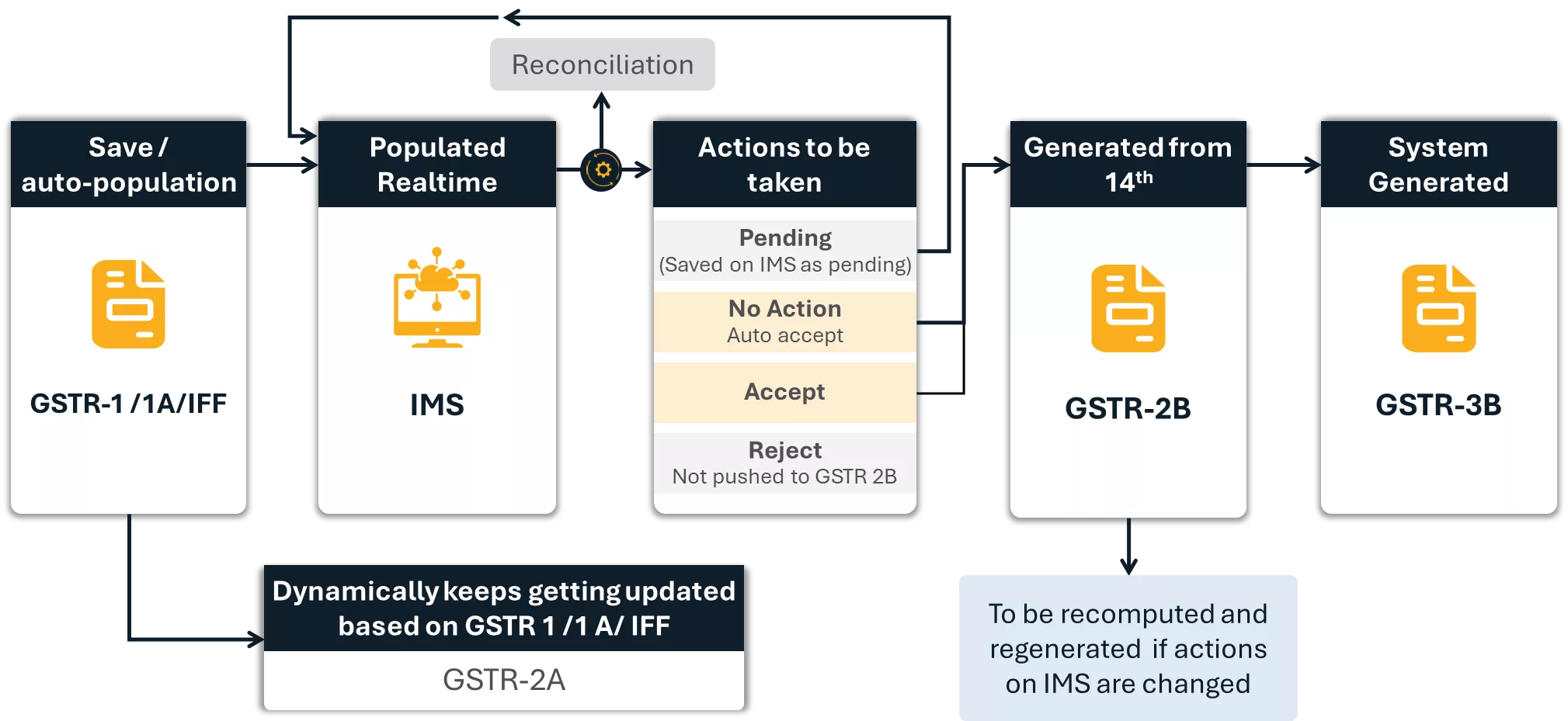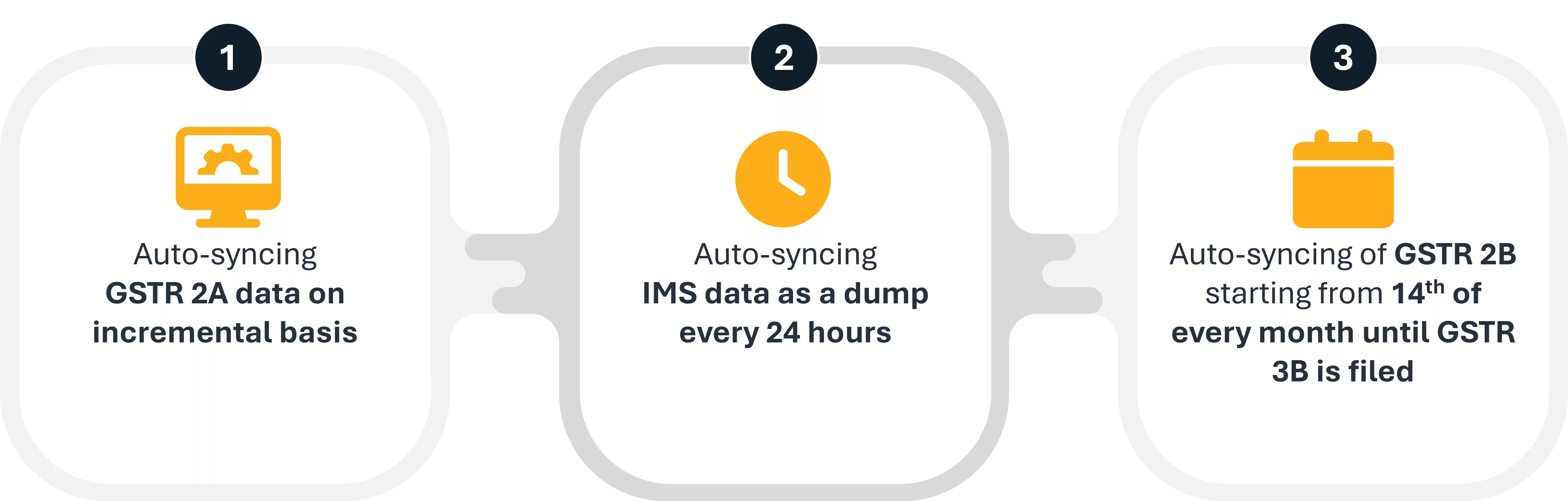Key Features of IMS
Real-time GSTR-2B Preview
Sequential GSTR-2B Filing
Built-in Reconciliation Tools
User-Friendly Interface
Auto actions based on reconciliation
Data archival in portal
Key Features of IMS
Real-time GSTR-2B Preview
Sequential GSTR-2B Filing
Built-in Reconciliation Tools
User-Friendly Interface
Auto actions based on reconciliation
Data archival in portal
Our USPs
Set default IMS actions based on reconciliation buckets
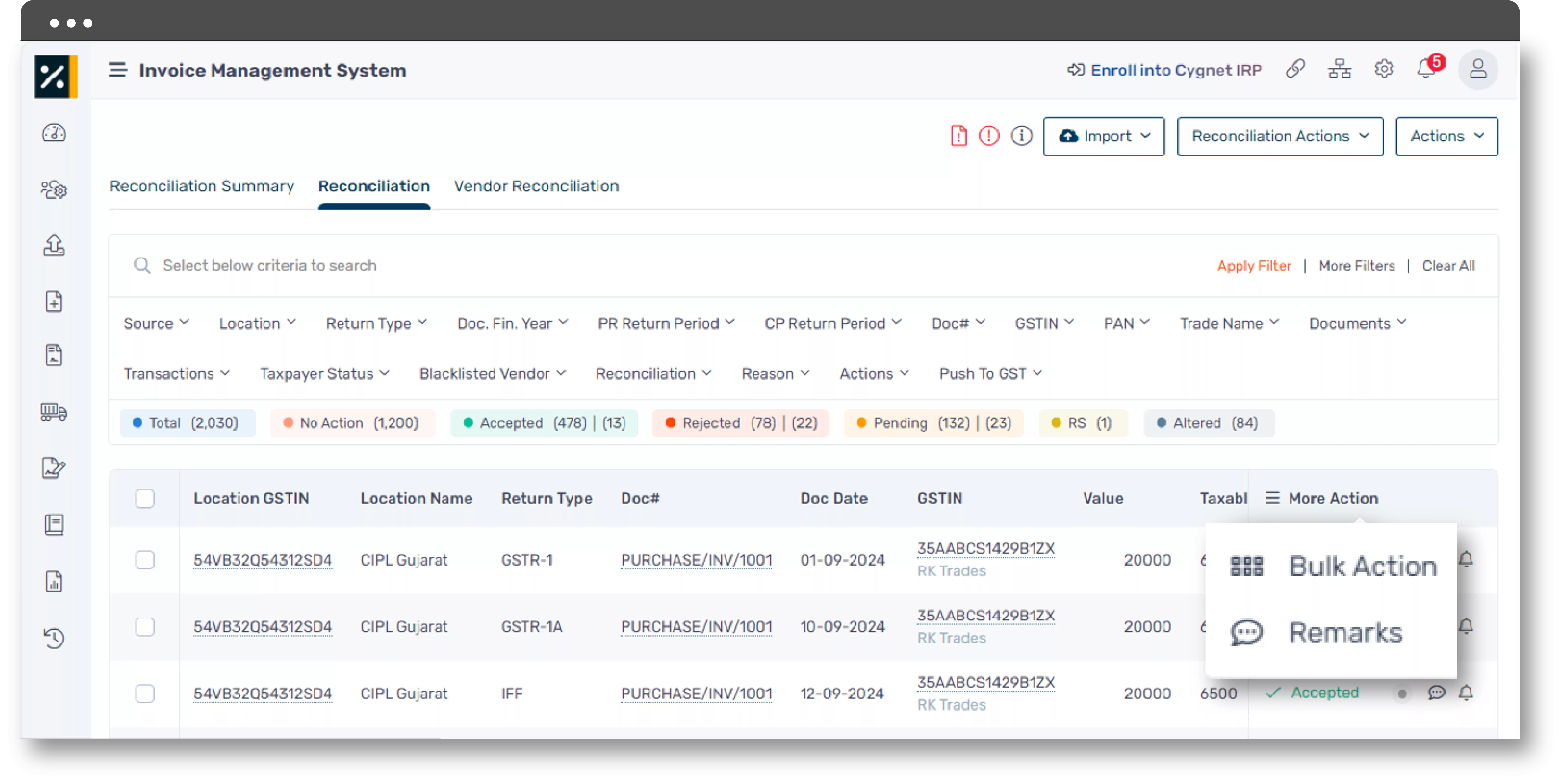
Bulk actions based on reconciliation
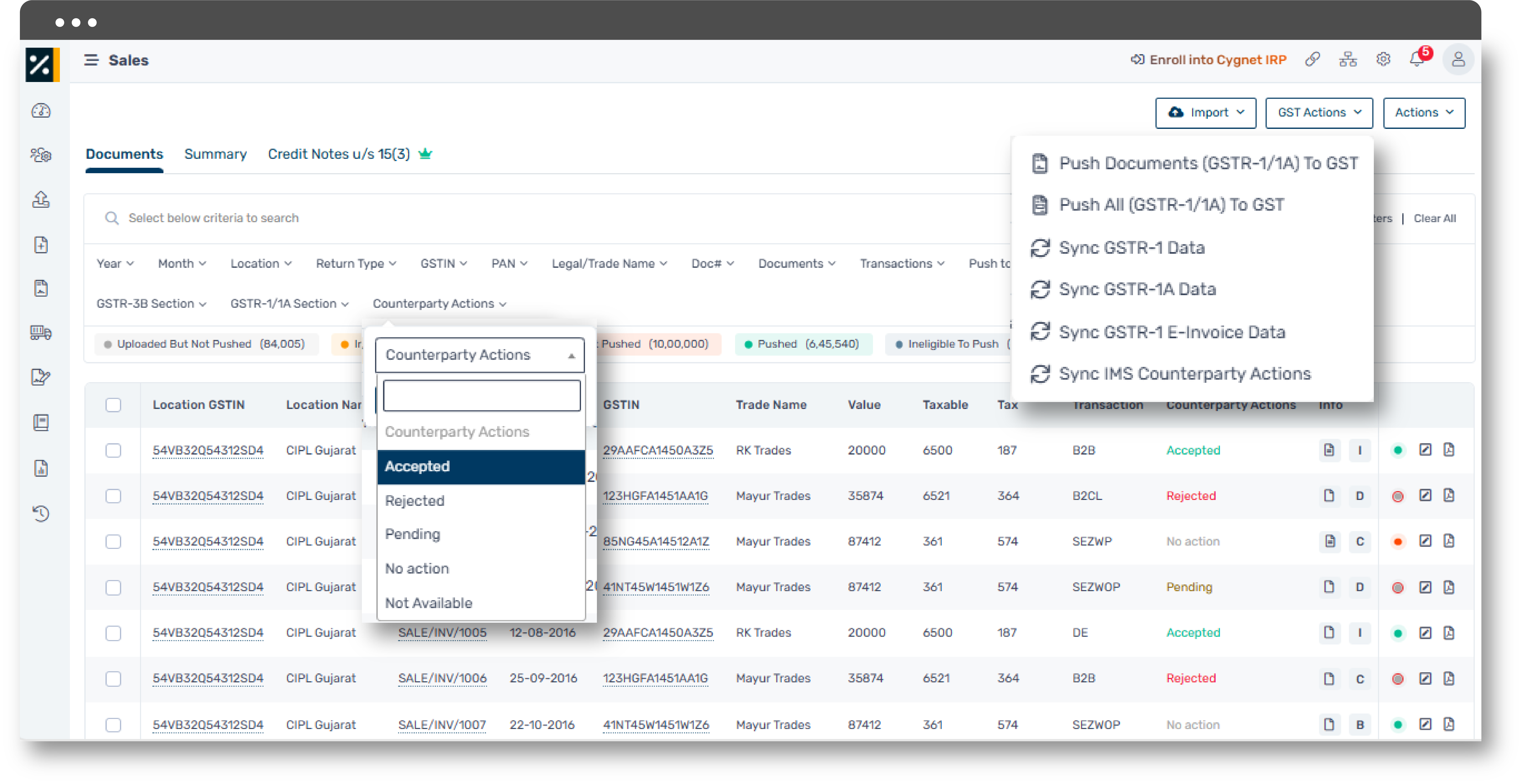
Real-time counterparty actions in your sales register on outward supplies
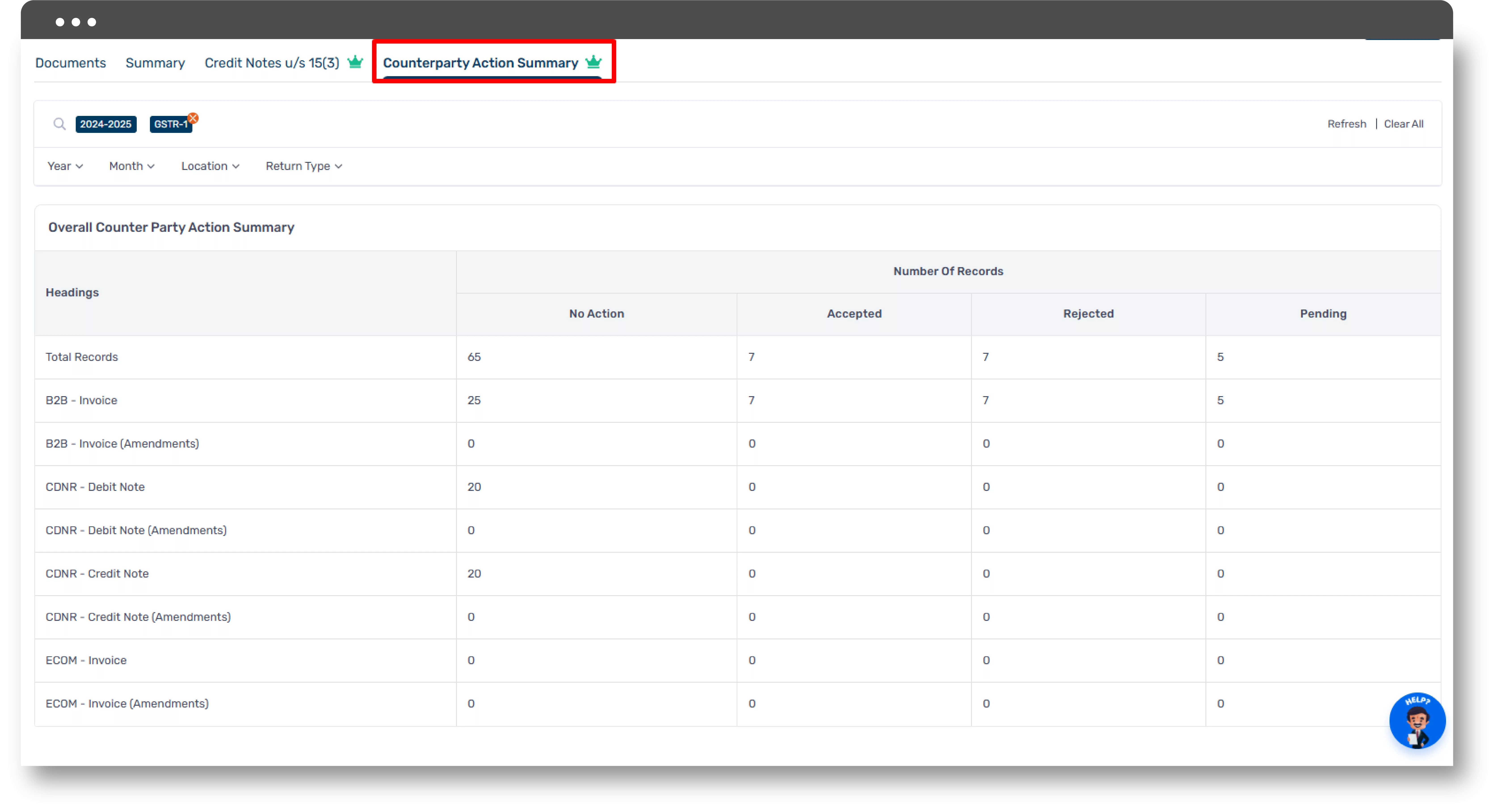
Track counterparty actions on e-commerce transactions with quick summary dashboard
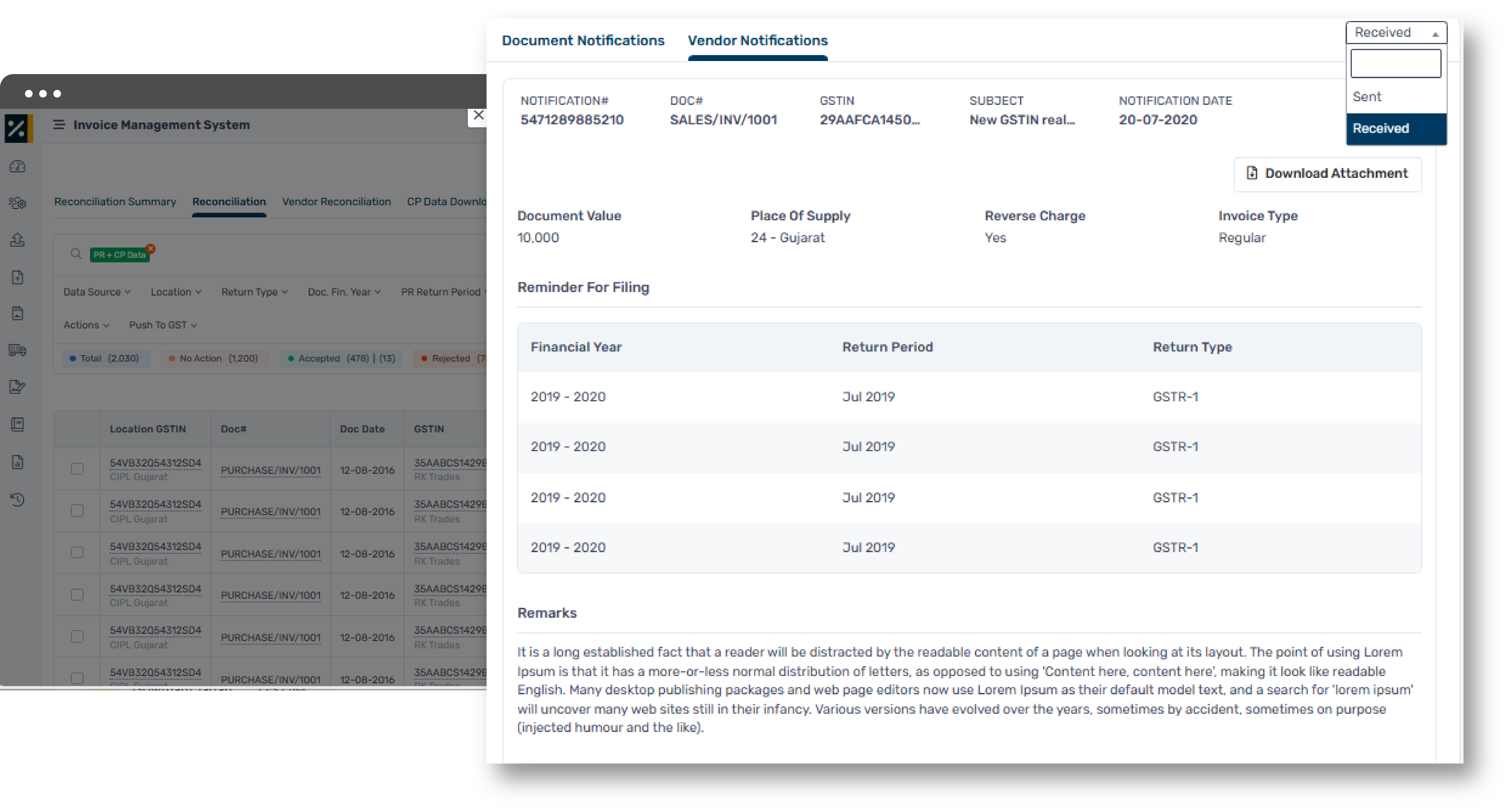
Trigger instant notifications to vendors based on real-time IMS actions
Ready to simplify your GST compliance? Contact us today to learn more about IMS and how it can benefit your business.
Built on years of indirect tax automation expertise
Developed by GSTN-certified tax tech engineers
Recognized by GSTN, used by leading Indian conglomerates
Built with secure APIs, audit trails, and strong SLAs
Access Resources

Invoice Management System (IMS)
Get answers to common questions about Invoice Management Systems (IMS). Improve your invoicing process with key insights.

What is an Invoice Management System under the GST
Read this blog to know everything about Invoice Management System, a vital feature in the GST framework.
FAQ
Yes, IMS will encompass all the fields necessary for identifying and taking action on invoices.
No, if IMS is not used, all invoices, credit notes, and debit notes will be automatically deemed accepted and populated in GSTR-2B.
Currently, there is no option to provide a reason for rejecting an invoice. Vendors may contact you to inquire about the rejection.
Yes, the RCM auto-populated values in GSTR-3B can be edited up until the return is filed.