Cloud-native applications rely on distributed components that communicate through different interaction channels across the system. Each part handles specific work, and this creates several execution paths inside the system. These paths need protection, so requests and actions remain authorized and safely configured throughout their lifecycle. A single exposed endpoint or weak identity control can introduce vulnerabilities that affect the entire environment.
Enterprises also run workloads that fall under regulatory requirements. Financial data, health information, communication logs, internal dashboards, and analytics pipelines demand strict handling, so every environment must follow predictable security standards. Cloud native security best practices support these needs through structured identity rules, controlled network paths, and consistent runtime checks.
Threat patterns continue to evolve in cloud platforms. Automated scanning tools, credential attacks, misconfigurations, and unauthorized service calls appear regularly, which makes a stable security foundation essential. Controls placed across every layer of the application lifecycle help reduce these risks and maintain a reliable operating environment.
What security areas need attention in cloud-native environments?
Cloud-native systems are built from interconnected services, each of which needs alignment with enterprise-grade Cloud Strategy & Design Services to stay secure and compliant. Each part has its own access controls, data flow, and configuration. To keep environments safe, security teams focus on several areas that influence how the system behaves during regular operations.
Identity and access
Every request that enters or moves inside the system needs validation. Identity checks confirm whether a user or service can access specific resources. This includes user roles, machine identities, and service-to-service authentication.
Network controls
As services communicate inside clusters, network policies decide which services can talk to each other. These controls prevent unintended access and limit exposure when a component receives external traffic.
Application behavior
Cloud-native workloads run in environments that produce continuous operational data. It reflects how each service behaves during execution. Monitoring this data helps teams detect unsafe activity and understand how services behave throughout execution.
Container and service boundaries
Workloads run inside isolated environments. Cloud native containers help maintain boundaries between services, which reduces the risk of unauthorized interactions. Orchestration tools enforce these boundaries and manage container lifecycle events.
Automation and orchestration
Automated pipelines and orchestration platforms introduce new access points. These systems need to run with restricted permissions and safe configuration rules to avoid exposing deployment processes.
Together, these areas form the foundation for cloud native security best practices, giving enterprises a clear way to align security with cloud architecture.
What identity and access controls matter the most?
Identity controls help keep services protected from unauthorized entry. Cloud-native systems support many internal and external requests, which means identity needs a clear structure.
Role-based access control (RBAC)
Each user, service account, or automated job needs specific permissions. RBAC assigns actions that match the role. This helps restrict sensitive operations, administrative actions, and data access to only those who need it.
Service authentication
Microservices communicate over APIs. Each service must prove its identity before receiving sensitive data or making changes. Certificates, tokens, and workload identity systems create trusted communication channels.
Secret management
Keys, passwords, and API tokens must stay encrypted and stored in secure systems. Automated rotation and restricted retrieval reduce the risk of leaks.
Secrets should never be stored in application code or images; instead, they should be managed through encrypted workflows integrated with Cloud Engineering Services for secure delivery practices.
Access auditing
Audit logs capture authentication attempts, permission usage, and configuration changes. These logs help teams investigate suspicious behavior and verify compliance.
These identity layers strengthen cloud native security best practices by creating predictable rules for every service and user that interacts with the system.
What network protections keep cloud-native systems safe?
Network protection helps control how traffic flows inside and outside the environment. Cloud-native applications depend on multiple paths, and each one needs clear rules.
Internal segmentation
Services often run inside clusters. Network segmentation controls which services can communicate. This reduces the impact of unsafe requests and limits unnecessary access.
API governance
API gateways manage external traffic and support structured governance patterns often implemented through enterprise Cloud-Native Development Services.
They enforce authentication, rate limits, and request validation rules. This keeps edge traffic under strict control and prevents unverified requests from reaching internal components.
Policy-based communication
Security policies decide which pods, containers, or nodes can communicate with each other. Policies block unauthorized traffic and help create stable, predictable communication patterns.
Encrypted communication
Traffic between services should remain encrypted. Certificates and secure channel protocols help protect sensitive data as it moves through the system.
These network practices support the structure established by cloud native security best practices. They help enterprises control traffic paths and maintain safe communication rules across environments.
What runtime safeguards help detect unsafe activity?
Runtime security focuses on what happens while the application is running. Cloud-native systems operate in dynamic environments where containers start, stop, scale, and shift across nodes.
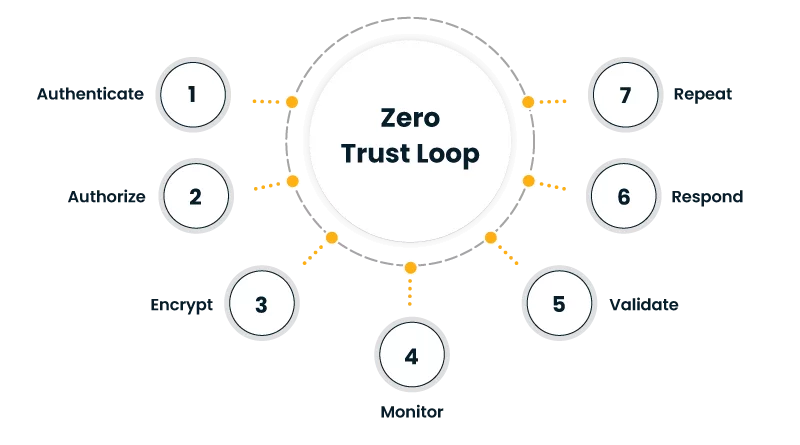
Behavior monitoring
Containers generate logs, traces, and metrics. Behavior monitoring tools analyze signals and detect unusual actions, especially when integrated with Cloud Operations & Optimization frameworks for real-time observability, such as unexpected system calls or unauthorized access attempts.
Event alerts
Automated alerts notify teams when containers behave outside expected patterns. This helps teams respond quickly to unsafe conditions.
Runtime scanning
Containers need checks during execution. Scanners detect outdated packages, unsafe processes, or misconfigurations inside active workloads. These findings help teams correct issues before they reach production.
Automated responses
Some systems trigger controlled action during unsafe runtime behavior. This may include shutting down a container, restricting traffic, or sending alerts through incident channels.
Together, these measures strengthen the environment supported by cloud native containers and help organizations maintain service stability and data safety throughout runtime.
What cloud native security best practices should enterprises follow every day?
Enterprises rely on daily workflows that involve code updates, deployments, monitoring, and configuration changes. Cloud native security best practices guide these tasks with structured procedures that keep systems safe.
Pipeline security
CI/CD pipelines need strict permission, automated checks, and structured governance — all core capabilities offered through Cloud for AI-First Services. Only verified users and services should trigger builds, run tests, or approve deployments. Access to pipeline secrets should remain restricted.
Image scanning
Container images need validation before reaching production. Scanning tools identify unsafe packages, outdated libraries, and misconfigurations early in the workflow.
Secret handling
Secrets should stay in secure vaults and be accessible only to authorized services. Secret rotation prevents long-term exposure.
Configuration validation
Every configuration file should pass validation checks. This includes Kubernetes manifests, Helm charts, and environment settings. Validation catches unsafe parameters early.
Policy enforcement
Policy engines enforce rules across deployments. These tools verify the configuration applied to each service before it enters the deployment workflow. They also check that the environment follows the required security and compliance standards.
Continuous monitoring
Monitoring tools collect operational data from running services. These signals help teams spot unsafe activity and maintain clear visibility across the environment. These practices support cloud native security best practices throughout development and production. Daily attention to these steps creates a steady foundation for secure services and applications.
Which tools should enterprises use to support these security practices?
Cloud-native security tools help teams automate checks, apply rules, and understand how services behave during operation. These tools also need to work smoothly with existing systems and workflows.
Secret managers
AWS Secrets Manager, HashiCorp Vault, and Google Secret Manager store sensitive information and manage how it is accessed.
Policy engines
Open Policy Agent (OPA) and Kyverno apply security rules across clusters, pipelines, and deployments.
Container scanners
Scanning tools examine container images for vulnerabilities and misconfigurations. They run both before deployment and during runtime.
Monitoring and logging systems
Prometheus, Grafana, Elastic Stack, and cloud-native logging tools collect system activity to help teams identify issues early.
Identity and access platforms
IAM systems manage permissions, roles, and authentication. They help teams decide which users and services can perform specific tasks.
These tools strengthen the workflows created through cloud native security best practices and help enterprises manage risk across distributed systems.
What does a secure cloud-native environment look like in day-to-day operations?
A secure cloud-native environment:
- maintains structured identity rules
- predictable networking paths
- verified deployments
- monitored workloads
Teams apply policies to control access, secure pipelines, and validate configurations throughout development. Workloads run inside isolated containers, and all services operate with restricted permissions.
Daily activity includes log reviews, runtime alerts, periodic scanning, and deployment checks. Automated systems enforce configuration standards and prevent unauthorized actions. These routines help organizations apply cloud native security best practices with consistency.
Enterprises also manage unused resources to reduce attack surfaces. This approach supports cloud native cost optimization by avoiding idle workloads that create unnecessary exposure. Deployment workflows rely on version control and tested sequences, which support cloud native deployment automation and keep releases predictable and safe. These two areas work alongside cloud native security best practices to maintain reliable and cost-aware operations. A mature environment uses continuous monitoring, safe rollout procedures, identity verification, and routine workload checks. This foundation strengthens application stability and provides a structured defense across every layer of architecture.
FAQs
A security team helps maintain stable workflows, but automated tools and policies can assist with daily tasks.
No. Secrets need encrypted storage in dedicated secret management systems.
Yes. Each service requires its own identity and permission scope.
Yes. Logs, traces, and system events help detect unusual actions.
No. They need identity rules, network policies, and monitoring to stay safe.










