Moving critical business systems to the cloud is a big decision. It involves more than choosing a provider or picking server types. You need to have a clear cloud migration roadmap. Without structure, you risk overruns in cost, time, security gaps, or even business disruption. For enterprises planning this, knowing what steps to take, when, and who will own them makes a difference.
In this blog, we will guide you through an actionable plan.
Could Migration Roadmap
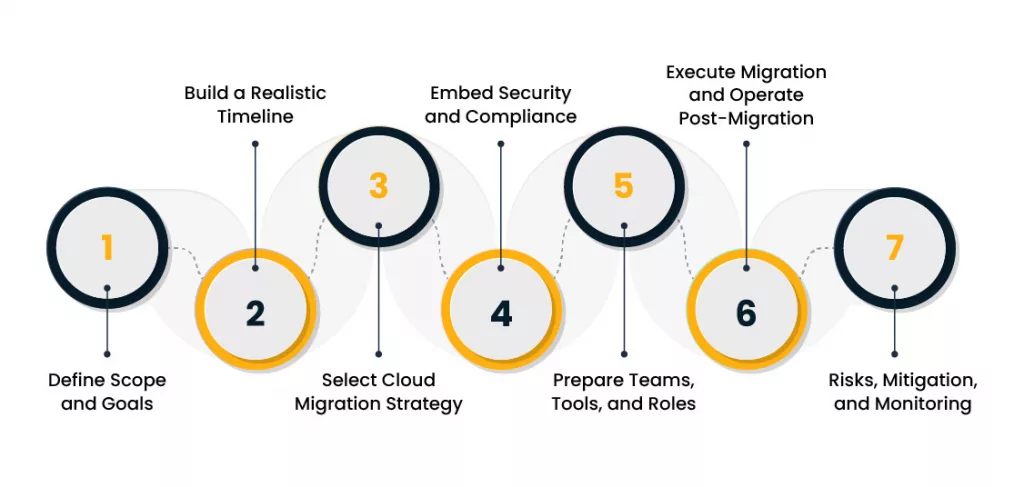
1. Define Scope and Goals
This first phase sets the foundation for your cloud migration roadmap.
- Identify systems, applications, databases, and workloads you plan to migrate. For example:
- CRM
- Internal HR systems
- Customer portals
- Data warehouses
- Prioritize workloads: pick those with low risk first, those generating lower costs, or those that are easier technically.
- Define business outcomes
- Cost savings
- AgilityPerformance
- Disaster recovery
Then, quantify them: e.g., reduce infrastructure cost by 20% in 12 months; cut average deployment time from weeks to hours.
- Assign stakeholders:
- Business owners
- IT architects
- Security leads
- Compliance/regulatory experts
Each must sign off on goals.
- Budget and resource allocation to:
- Human resources
- External consultants
- Cloud provider costs
- Tooling costs
- Training
2. Build a Realistic Timeline
Here, you plan your cloud migration timeline planning in stages.
| Stage | Key Activities | Duration Estimate |
| Assessment & Discovery | Inventory systems; evaluate dependencies; map data flows; assess security/compliance gaps | 2‑4 weeks |
| Planning & Pilot | Choose strategy; run small proof‑of‑concept or pilot; test migration tools; plan rollback | 4‑8 weeks |
| Full Migration | Execute migration of prioritized workloads; monitor performance; manage cutover | 2‑6 months (depends on scale) |
| Stabilization & Optimization | Tune cost, performance; ensure cloud migration security; train ops team; set up monitoring and governance | 1‑3 months |
- Make sure each timeline stage has clear deliverables: for example, “Pilot completed with zero unplanned downtime” or “Data flows documented & mapped.”
- Build buffer time. Unexpected dependencies or compliance checks often slow things down.
- Maintain some overlap: for instance, while full migration is ongoing, begin security hardening in earlier migrated systems.
3. Select Cloud Migration Strategy
Choosing the right cloud migration strategy defines how smoothly your migration proceeds. A well-thought‑out cloud migration strategy ensures that you match your business needs, technical constraints, and risk tolerance.
- Common strategies include:
- Rehost (“lift and shift”) – move existing workloads largely unchanged. Faster, less risky technically, but may miss optimization opportunities.
- Replatform – make minimal optimizations (e.g., change database engine) during migration.
- Refactor / Re‑architect – it means rebuilding your applications to work the way the cloud is designed; using things like containers, microservices, or serverless setups. It takes more effort and comes with a higher risk. But over time, it can make your systems easier to scale, manage, and run more cost-effectively.
- Evaluate what makes sense:
- If you have legacy apps with tight coupling, refactoring might be very expensive.
- If you need speed, rehosting can get you value early.
- Consider a hybrid approach: some workloads rehosted, others refactored.
4. Embed Security and Compliance
Cloud migration security should be addressed from the start. Delaying it can lead to breaches or compliance issues. It may also cause unexpected downtime that disrupts operations.
- Map regulatory requirements: GDPR, HIPAA, PCI DSS, or industry‑specific ones. Ensure your cloud provider supports required certifications.
- Design identity and access management (IAM): Least privilege access, role‑based permissions, and multi‑factor authentication. Track who has access to what.
- Encrypt data in transit and at rest: Use managed encryption tools wherever possible.
- Secure the network boundary: Use VPNs, private links, or direct connect where needed; configure firewalls and network segmentation.
- Audit & logging: Set up continuous monitoring and alerting. Use log aggregation and regular audits.
Did you know?
Almost 95% of companies report worries about cloud security, especially around misconfigurations, unauthorized access, and insecure interfaces.
5. Prepare Teams, Tools, and Roles
Technical tools matter. Human readiness matters more.
- Roles and responsibilities table:
| Role | Responsibilities |
| Cloud Architect / Lead | Defines overall architecture; chooses tools; ensures cloud migration strategy aligns with business goals |
| Security / Compliance Lead | Designs policies; approves permissions; monitors risk and compliance |
| Operations / DevOps Team | Migration execution; monitoring; rollback plans; infrastructure setup |
| Business Owner / Sponsor | Oversees budget; ensures stakeholder alignment; resolves priority conflicts |
| External Partners / Consultants | If bringing outside help, clearly define tasks, deliverables, dependencies |
- Choose tools early: migration tools (VM migration, data transfer, synchronization), monitoring, cost tracking, and security scanning.
- Pilot migration or proof‑of‑concept: move a small workload fully and test performance, security, and user experience. Use learnings to adjust the full migration plan.
- Training: teams must know new cloud provider services, support models, cost models, and day‑2 operations.
6. Execute Migration and Operate Post‑Migration
Here is where the earlier planning meets execution and ongoing operations. Your cloud migration roadmap comes alive.
- Begin migration in waves: start with low‑risk, non‑customer-facing systems. Then proceed to core systems.
- Cutover carefully: plan data sync, user access, downtime windows, and rollback paths. Test each migration wave fully before moving on.
- Monitor performance, cost, and security in real time. Look for unexpected latency, errors, and resource usage spikes.
- Post‑migration tasks:
- Validate data consistency.
- Decommission old on‑prem or legacy systems if safe.
- Review security posture after migration; adjust IAM, encryption, and network settings as needed.
7. Risks, Mitigation, and Monitoring
No migration goes perfectly. You must plan for what could go wrong and build in monitoring.
- Common risks:
- Cost overruns due to data egress and idle resources.
- Data loss or corruption during transfer.
- Unplanned downtime.
- Security misconfiguration.
- Mitigation strategies:
- Use cost‑analysis tools; track usage daily.
- Run test migrations; validate data.
- Maintain backups; plan rollback operations.
- Use security audits; automate security scans.
- Track key metrics like actual versus planned migration time and total cost compared to budget. Also, keep an eye on security incidents and how the system performs after the move.
Practical Template: Roadmap Checklist
Here is a template checklist that enterprises can adapt:
| Step | Owner | Deadline |
| Inventory & dependency mapping | IT / Architect | Date 1 |
| Define metrics (cost / time / performance targets) | Business Owner / Finance | Date 2 |
| Choose migration approach (Rehost / Replatform / Refactor) | Architect / Tech Lead | Date 3 |
| Pilot migration of selected workload | Operations / Tech Lead | Date 4 |
| Security controls established | Security Lead | Date 5 |
| Full migration wave 1 | Operations | Date 6 |
| Monitoring & cost tracking enabled | DevOps / Finance | Date 7 |
| Review & optimize after wave 1 | Architect / Operations | Date 8 |
| Decommission legacy systems | IT / Operations | Date 9 |
You can plug in actual dates, match to your business calendar, adjust waves based on risk or cost.
End Note!
A well‑defined cloud migration roadmap shapes success. It guides your organization from goal setting through execution and into stable, secure operations. Enterprises that skip stages, such as timeline planning, strategy decisions, or security early, often see costs rise, risks increase, or systems fail to deliver expected benefits.
So, start by defining exactly what workloads to move and why. Then do the following:
- Build a realistic cloud migration timeline planning
- Pick a strategy that fits your technical and business context
- Bake in cloud migration security from day one
- Prepare your teams and tools well
- Execute with care
- Track everything afterwards
This methodical route brings clarity, predictability, and better returns.
If you want help building a custom roadmap, looking at your current systems, risks, and goals, feel free to reach out. A tailored plan often saves far more than the effort put into crafting it.










