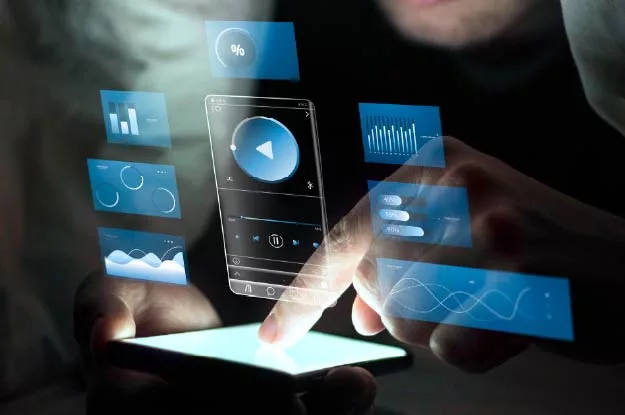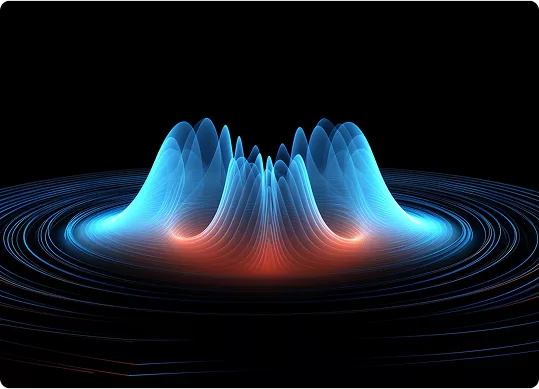Many businesses that rely on VMware eventually run into the same wall: scaling up gets harder, not easier. At first, the setup feels flexible. You can spin up virtual machines, shift resources around, and keep workloads in check. But over time, the costs, the licensing complexity, and the hardware footprint start to feel like a weight.
That’s when VMware to Amazon EC2 migration becomes more than just an option — it starts looking like the practical next step.
When VMware Starts to Show Its Limits?
VMware is a solid virtualization platform. No one’s questioning that. It’s reliable, mature, and familiar to most IT teams. But in an on-prem environment, you’re tied to the pace of your hardware cycles and the square footage of your data center.
You might be adding storage racks, upgrading hosts, or juggling maintenance windows — all while trying to meet business demands that don’t slow down. Even if you have spare capacity, you can’t instantly put it where it’s needed most without a physical step in the process.
And that’s the crux: VMware scales, but not in the same way the cloud does.
Why Amazon EC2 Changes the Equation?
Amazon EC2 isn’t just another AWS compute option. It’s a platform built for constant change. Need more capacity at 2 AM? You can have it running in minutes. Want to test in one region and deploy in another? That’s standard practice.
A VMware to Amazon EC2 migration takes the limits of your current setup and replaces them with elasticity. You get:
- Capacity that expands or contracts without new hardware orders.
- Global reach without signing new colocation agreements.
- Integration with dozens of AWS services, from storage to machine learning.
It’s a different model, and for most organizations, it’s a better fit for long-term cloud scalability.
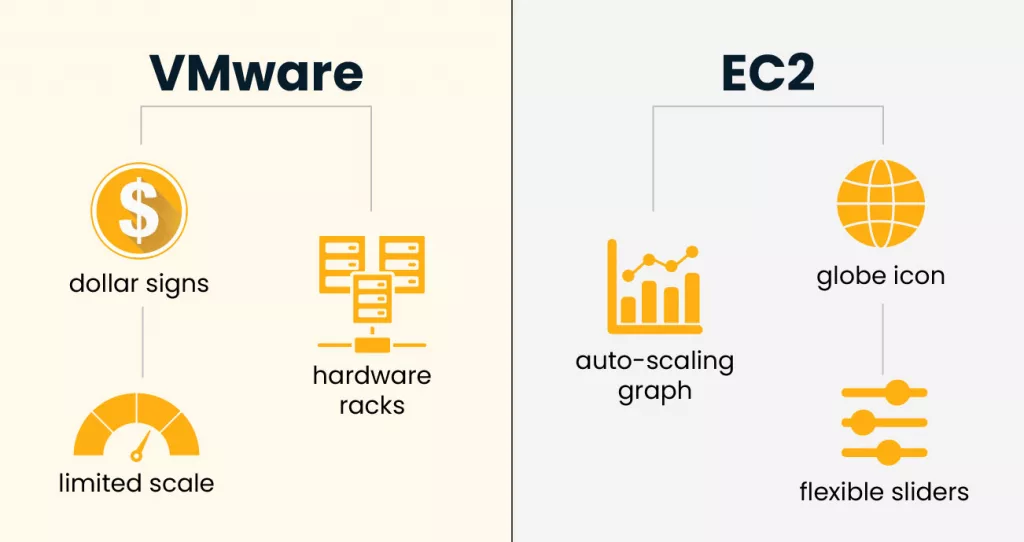
The Long-Term Scalability Angle
Scaling for a month-long campaign is one thing. Scaling for the next five years is something else entirely. With EC2, you can plan for both without doubling your infrastructure budget.
Here’s why it works:
- Right-sizing on demand: No more over-provisioning “just in case.” If a workload needs more horsepower for two hours, you give it more horsepower for two hours.
- Geographic flexibility: Deploying in a new region is more about configuration than construction.
- Operational consistency: Whether you’re running 10 instances or 1,000, the process doesn’t change much.
In an on-prem VMware setup, scaling up usually means hardware purchases, facility planning, and extra licensing. In EC2, it’s a settings change.
Cost Control Without Sacrificing Speed
There’s a common fear that cloud will bleed budgets dry. It can — if you treat it like on-prem. But EC2’s pricing models make it possible to keep costs in check.
Reserved Instances for stable workloads, Spot Instances for flexible ones, and On-Demand for unexpected surges — the mix matters. In a VMware setup, the cost is baked in as soon as you buy the hardware. In EC2, you can continually adjust how you spend.
I’ve seen teams run dev environments at a fraction of their old cost simply by scheduling them to shut down outside working hours. Try doing that with a physical cluster in a data center.
Automation That Feels Native
In VMware, automation is possible, but it often requires extra tooling or scripting. EC2 bakes automation into the platform.
Auto Scaling, Elastic Load Balancing, and CloudWatch alarms are not bolt-ons — they’re part of the core service. That means applications can adapt in real time without an admin stepping in.
This is one of the biggest shifts I’ve noticed in teams post-migration: less firefighting, more building.
Security and Compliance Without Extra Weight
Security in EC2 works under AWS’s shared responsibility model. You handle your applications and data; AWS locks down the infrastructure.
For regulated industries, services like GuardDuty, AWS Config, and CloudTrail make compliance tracking easier. In VMware, you can achieve the same visibility, but it usually takes more integration work.
The point isn’t that one is “more secure” — it’s that EC2 makes it simpler to maintain a security baseline at scale.
The Hybrid Middle Ground
Not every workload should make the jump at once. A phased VMware to Amazon EC2 migration lets teams get used to new processes before going all-in.
Some organizations run VMware Cloud on AWS as an interim step. Others move the easiest workloads first — dev, QA, batch jobs — while keeping critical systems on VMware until they’ve been re-architected.
That flexibility helps lower migration risk and spreads costs over time.
Where EC2 Fits in the Bigger Picture?
Once workloads are in EC2, the door opens to much more than raw compute power. You can connect to managed databases, integrate with analytics tools, or run containers and serverless functions alongside your migrated VMs.
This ecosystem approach is where long-term cloud scalability really comes into play. You’re not just moving virtual machines — you’re positioning workloads where they can evolve.
A Real-World Take
One client — a financial services company — hit a wall with their VMware environment. Hardware refresh was due, licensing costs were climbing, and they were still struggling to meet peak demand.
After a six-month migration to EC2, they cut infrastructure spend by roughly a third. But the real win wasn’t the savings — it was the speed at which they could roll out new features without waiting on hardware orders.
Why It’s a Long-Term Play?
The decision to move off VMware isn’t always urgent. For some, it’s a slow realization that the current model won’t hold for another five years. For others, it’s a direct response to cost or capacity issues.
But in almost every case I’ve worked with, EC2 has given teams the breathing room they couldn’t find in their on-prem setup. With the right approach, AWS compute resources make scaling less about infrastructure headaches and more about what the business actually needs.
Final word
If VMware still fits, there’s no harm in keeping it. But if you’re bumping into its edges and spending more time managing limits than delivering value, a well-planned VMware to Amazon EC2 migration is worth serious consideration.