Enterprises manage systems that support critical business activities across multiple environments. These systems handle continuous data flow and serve users and internal teams throughout the day. These systems need to run smoothly during peak demand and stay stable throughout continuous updates. They also need to process large datasets, work with APIs, maintain strict access controls, and deliver consistent response times for users in different regions.
These expectations push organizations to adopt cloud native architecture. This model supports complex workloads through modular design, container packaging, and automated processes that run across multiple environments. It helps development and operations teams maintain predictable release cycles and stable production environments without slowing down application delivery.
This blog explains how cloud native systems work and the core components behind them.
What is cloud native architecture?
Cloud native architecture is a design method that structures applications as collections of independent components. Each component handles one function and runs in an environment that is consistent across development, testing, and production. This structure supports systems that deal with high data loads, growing traffic patterns, and ongoing delivery schedules.
In this model, applications do not rely on fixed servers. They operate in smaller packaged units that can be deployed at any time. Automation supports code changes, error detection, and release pipelines. This approach helps enterprises maintain reliability and manage application growth with clear workflows.
What are the core parts of a cloud native system?
A cloud native system brings together several building blocks. Each one has a clear role in supporting application performance, release speed, and operational consistency.
1. Cloud native microservices
These services run individual business tasks. A billing service handles invoices, an authentication service manages user sessions, and an order service processes purchases. Teams can modify one service without adjusting the others, as long as the APIs remain stable.
2. Cloud native containers
Containers package the code and all its dependencies, ensuring consistency across dev, test, and production through robust Cloud Engineering Services. This setup helps applications run the same way across development, staging, and production. It also supports quick deployment and isolation between services.
3. DevOps and automation
Automation plays a central role in cloud native architecture. Continuous integration tools test new code. Continuous delivery pipelines send approved changes into production. Infrastructure automation tools manage cloud resources with code rather than manual steps.
Key Components of Cloud Native Systems
| Component | Role | Tools/Examples |
| Microservices | Supports individual business functions | Spring Boot, Node.js |
| Containers | Packages code with runtime dependencies | Docker, containerd |
| Orchestration | Manages scaling and lifecycle events | Kubernetes, Amazon ECS |
| CI/CD Automation | Runs tests and deployments without manual steps | Jenkins, GitLab CI, Argo CD |
| Infrastructure as Code | Creates resources using configuration files | Terraform, Pulumi |
What are the advantages of cloud native architecture for enterprises?
Enterprises need systems that release updates smoothly, respond well to traffic changes, maintain uptime, and support secure operations. Cloud native architecture supports these requirements through the following benefits:
- Faster development cycles – Teams work on small units with structured responsibilities. Updates move through pipelines in a predictable sequence.
- On-demand scalability – Services increase or reduce resource usage based on current activity. This helps maintain performance across high-traffic events.
- Cost control – Cloud platforms match resource usage with actual demand. Idle capacity decreases because services run only when needed.
- Improved fault tolerance – Each service runs in a separate container. Issues in one area do not spread into the rest of the system.
- Team autonomy – Each team manages its service lifecycle. This helps reduce delays and supports clear ownership.
- Faster incident recovery – Orchestration tools restart unhealthy containers and support safe release strategies, a key principle in enterprise-grade Cloud Operations & Optimization.
- Hybrid and multi-cloud readiness – Services run across multiple cloud environments through stable APIs and container packaging.
- Better operational insight – Monitoring tools provide real-time metrics, logs, and traces for all services.
How do cloud native systems actually work in enterprise applications?
A fully functional cloud native architecture breaks the application into structured services. An online platform might use separate services for login, order tracking, product listings, notifications, and user accounts.
Each service runs inside an isolated container. Developers modify the product service without working on the login service. Automated pipelines test and deploy changes once they pass validation. This workflow helps maintain a consistent release process.
Cloud native microservices address business logic. Cloud native containers manage the runtime environment. Kubernetes and similar tools schedule containers, handle scaling, and recover services when issues occur.
Checklist: What a working cloud native setup looks like
- Each service has a clear and limited business function
- All services run in separate containers
- Deployment pipelines run automatically after code changes
- Logs, traces, and metrics run continuously
- A service failure does not interrupt the entire application
Can cloud native architecture support large-scale, data-heavy use cases?
Yes. Cloud native architecture can handle data-heavy workloads through distributed processing, workload isolation, and automatic scaling. This structure supports applications that process continuous streams of information, run analytics in real time, or manage high user activity.
Examples of data-heavy use cases
- Fraud analysis in financial platforms — Transaction scoring, pattern checks, and alert generation run in separate microservices. Containers scale these services during high transaction volume, such as seasonal spikes or trading hours.
- Logistics and supply chain tracking — Shipment events, sensor data, and location updates stream into cloud native services. Processing containers increase automatically during peak dispatch hours.
- Ecommerce recommendation engines — Browsing data, product interactions, and inventory updates flow through containerized services that calculate recommendations without slowing down checkout or search functions.
- Telecom usage monitoring — Call data records and network performance metrics run through distributed pipelines that adjust capacity when message traffic increases.
Cloud native workloads use distributed databases and event pipelines to handle data volume, especially when supported by advanced Data Analytics & AI Services. Cloud native architecture keeps each workload isolated and scalable, so performance stays consistent even when data demand grows.
How does deployment and change management work in this setup?
Cloud native environments rely heavily on continuous integration and delivery. Each code update passes through a defined sequence of tests, checks, and version control actions.
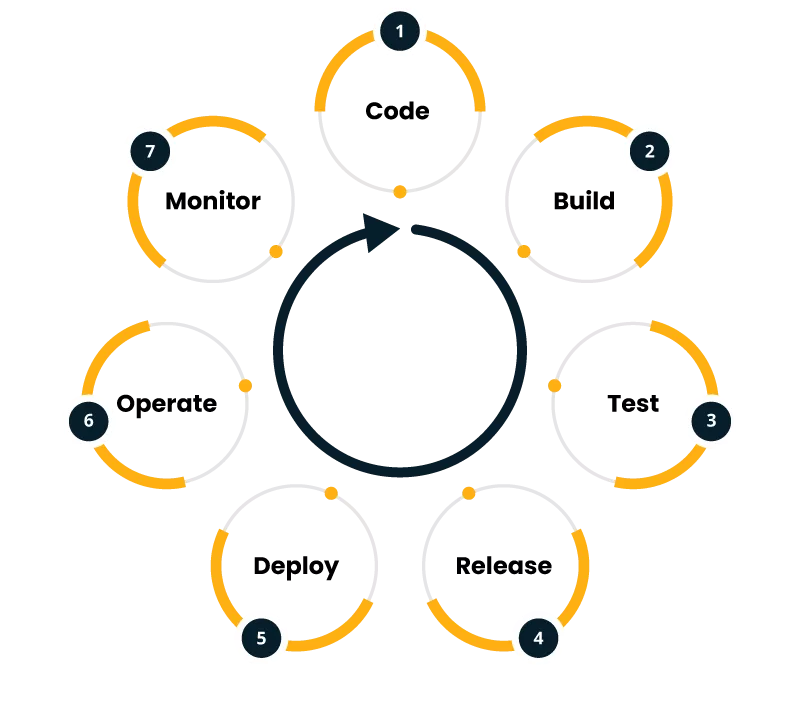
Deployment activities include:
- Automated builds that trigger after each commit
- Automated tests that validate functionality
- Canary releases that route a small amount of traffic to new versions
- Rollback systems that return to stable versions when needed
- Monitoring dashboards that capture real-time performance data
Deployment Comparison
| Feature | Traditional System | Cloud Native System |
| Deployment frequency | Monthly release cycles | Regular, steady updates |
| Rollback approach | Manual steps | Automated rollback support |
| Test environments | Shared environments | Isolated for each feature |
| Monitoring | After deployment | Real-time visibility |
Cloud native containers maintain consistent environments. This reduces deployment failures caused by configuration gaps.
What are cloud native security best practices for enterprises?
Enterprise systems need strict security controls to protect data, manage network access, and meet compliance requirements.
Strong security practices form the foundation of cloud native systems, especially when paired with specialized Cloud for AI-First Services for governance and compliance
Key cloud native security best practices:
- Encrypted secrets storage
- Role-based access control
- Network segmentation
- Dependency and container vulnerability scanning
- Identity management using SSO or OAuth2
Security monitoring tools observe service behavior, detect irregular activity, and alert teams quickly.
Security Checklist
- Are containers scanned before each release?
- Are secrets encrypted and restricted?
- Is internal traffic protected by network policies?
- Are authentication checks active for all user actions?
A strong setup of cloud native security best practices helps organizations maintain trusted and compliant systems across all environments.
What should businesses evaluate before moving to cloud native architecture?
Organizations need a clear assessment of their current systems and team capabilities. This helps define a realistic plan for the shift to cloud native.
Key questions:
- Is the application modular or tightly linked?
- Do teams understand containers, CI/CD, and DevOps workflows?
- Are services exposed through reliable APIs?
- Is monitoring available for logs, metrics, and tracing?
- Does the system need multi-region support?
Cloud Native Readiness Checklist
- System architecture supports modular components
- Teams understand container workflows and pipelines
- Services use stable and documented APIs
- Monitoring and logging are active or planned
- Infrastructure needs scaling across environments
- Security controls match distributed system needs
- Business goals require faster and frequent releases
What does long‑term success with cloud native systems look like?
With a stable cloud native architecture, enterprises experience:
- Strong infrastructure scalability
- High service availability
- Smooth adoption of new technologies
- Consistent development and production environments
- Faster delivery timelines
- Better control over system behavior and performance
This approach supports predictable growth and helps organizations align technology with long‑term goals.
Frequently Asked Questions
Systems can run without Kubernetes in smaller setups. Kubernetes becomes useful when services grow.
Microservices work well for modular applications. Each project can decide the number of services based on its goals.
Yes. Several platforms support Windows container runtimes.
Timeframes depend on application size. Many organizations adopt it in phases.
Cloud native setups can support multi‑cloud when designed with platform‑portable components.










