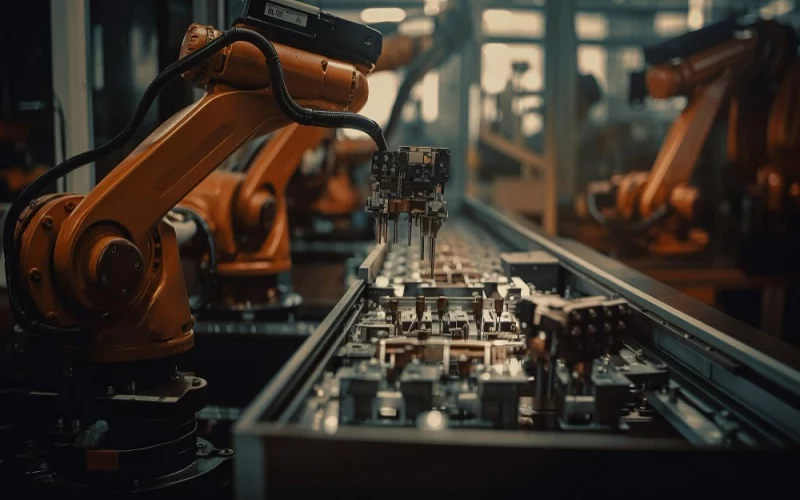Building cross-platform mobile applications is not as easy as pie. Developers should have a thorough knowledge of multiple languages and frameworks and the ability to manage discrete codebases for each platform. Facilitating this journey are two prominent frameworks: .NET MAUI and Xamarin.
In cross-platform mobile app development, .NET MAUI is a contemporary entrant, while Xamarin is a more seasoned contender. While Xamarin exhibits its merits, boasting well-established platform support and a thriving community of adept developers, .NET MAUI carries certain advantages over Xamarin, exemplified by its unified project structure and enhanced graphical APIs.
Here we embark on a comprehensive analysis, delving into the nuances of .NET MAUI and Xamarin. We will explore the two frameworks’ shared attributes and distinctive features and offer some discerning insights, helping you navigate the decision-making process and determine which framework aligns optimally with your project objectives.
Overview of .NET MAUI and Xamarin
.NET MAUI, which stands for Multi-platform App UI, occupies a pivotal role in cross-platform app development with the refinements that elevate the cross-platform development experience of Xamarin Forms. Its core functionality empowers developers to create applications that operate seamlessly on many platforms using C# and XAML.
Xamarin showcases its prowess with its vast array of third-party components that simplify the creation of intricate applications by circumventing the need to write extensive code from scratch.
This blog will delve into the intricacies that set .NET MAUI and Xamarin apart. By exploring the individual strengths and advantages of the two frameworks, we will offer insights into their divergent capabilities, enabling you to make informed decisions when determining the optimal path for your app development journey.
Comparison of .NET MAUI vs Xamarin
Within the landscape of cross-platform app development, .NET MAUI and Xamarin emerge as two significant contenders, each offering distinct avenues for constructing native mobile and desktop applications through the utilization of C# and XAML. While sharing common traits, these frameworks present unique nuances that warrant exploration.
Architectural Approach and Project Organization
Xamarin: The Xamarin framework employs a strategy centred on a shared codebase coexisting with platform-specific projects. Developers construct a unified codebase accommodating the essential business logic and UI components. Concurrently, platform-specific projects facilitate interaction with APIs and attributes exclusive to individual platforms.
.NET MAUI: .NET MAUI introduces an amalgamated project structure. It hinges on a solitary .NET MAUI project encompassing all targeted platforms. This consolidation fosters streamlined management and upkeep of cross-platform code, effectively mitigating intricacies.
User Interface Development
Xamarin: Within Xamarin, the focal UI framework is Xamarin.Forms. This empowers developers to shape cross-platform interfaces utilizing a singular codebase. A comprehensive repertoire of UI controls and layouts is at their disposal. Xamarin.Forms orchestrate a uniform visual experience spanning diverse platforms.
.NET MAUI: Transitioning from Xamarin.Forms, .NET MAUI unveils .NET Multi-platform App UI (MAUI) as its novel UI framework. MAUI builds upon its predecessor, elevating the UI development realm. This evolution grants heightened command over platform-specific attributes while concurrently enhancing overall performance benchmarks.
Performance Considerations
Xamarin: Throughout its evolution, Xamarin has diligently fine-tuned performance aspects. Nonetheless, owing to its utilization of wrappers for interfacing with platform-specific APIs, a residual degree of performance overhead might persist.
.NET MAUI: Positioned in the era of .NET 6, .NET MAUI harnesses the strides in this technology and an optimized rendering pipeline to outperform its predecessor, Xamarin. Its adept utilization of platform-specific attributes and APIs yields enhanced application responsiveness and performance, establishing a notable edge.
Community Dynamics and Ecosystem
Xamarin: The Xamarin community is deeply rooted and dynamic, offering an expansive spectrum of resources encompassing tutorials, forums, and libraries. Seasoned Xamarin developers globally furnish support and direction, fostering a vibrant network.
.NET MAUI: While .NET MAUI is in its relative infancy, it inherits the robust Xamarin community. This communal tapestry is evolving at an accelerated pace, engendering a plethora of resources tailored to facilitate the adoption of .NET MAUI. Comprehensive documentation, illustrative samples, and burgeoning community assistance mechanisms are progressively surfacing.
Transition and Compatibility
Xamarin: The migration of existing Xamarin.Forms projects to .NET MAUI is a viable route. Yet, this process may entail specific complexities and contemplations. Microsoft extends tools and resources to simplify migration, guaranteeing a seamless shift.
.NET MAUI: An intrinsic aspect of .NET MAUI is its comprehensive compatibility with Xamarin.Forms. This dynamic equivalence empowers developers to capitalize on their existing codebase and investments. The seamless handling of platform-specific code and dependencies during the transition further fortifies compatibility with pre-existing Xamarin endeavors.
| Characteristic | Xamarin | .NET MAUI |
| Architecture | Shared codebase and platform-specific projects | Amalgamated project structure with a single .NET MAUI project for all platforms |
| User Interface Development | Xamarin.Forms UI framework | .NET MAUI UI framework (based on Xamarin.Forms) |
| Performance | Incorporates performance optimizations while retaining some overhead | Leverages .NET 6 advancements and optimized rendering pipeline for superior performance |
| Community and Ecosystem | Thrives on a well-established community featuring abundant resources, tutorials, forums, and libraries | Flourishes through a growing community that continually enriches resources, documentation, samples, and community support |
| Transition and Compatibility | Provides tools for migrating Xamarin.Forms projects to .NET MAUI | Extends comprehensive support for Xamarin.Forms within .NET MAUI, ensuring seamless compatibility and transition |
| Project Templates and File Structure | Encompasses distinct platform-specific projects, shared code, and UI elements | Presents a more streamlined project structure characterized by consolidated files and directories |
| Theming and Customization | Affords customizable theming and styling options through Xamarin.Forms | Elevates theming and customization possibilities within .NET MAUI |
| Platform-Specific Features and APIs | Access to platform-specific APIs and features through platform-specific projects | Enhances control over and access to platform-specific elements and APIs within .NET MAUI |
| Roadmap and Future Development | Embarks on the integration of Xamarin into .NET MAUI, accompanied by unwavering support and updates | Propels the .NET MAUI roadmap forward, encompassing enhancements, bug rectifications, and integration with forthcoming .NET iterations |
| Target Platforms | Encompasses iOS, Android, macOS, and Windows | Encompasses iOS, Android, macOS, Windows, and an expanded scope via .NET Multi-platform App UI (MAUI) |
Advantages of Evolving from Xamarin to .NET MAUI
Now that we know how .Net MAUI differs from Xamarin let’s go through the distinctive features and capacities that position .NET MAUI at the forefront of cross-platform app development.
- Unified Codebase And Better Project Structure: Xamarin.Forms used to have a significant issue: it required separate projects for each platform. However, .NET MAUI has resolved this problem by allowing all platforms to be handled within a single project. In this single project, you’ll find a “Resource” folder that contains everything you need, such as fonts, app icons, images, splash screens, styling, and raw assets. .NET MAUI takes care of the rest by automatically optimizing these resources to meet the unique requirements of each platform.
- Advanced Development Tools: MAUI comes by default as part of the Visual Studio 2022 Installer so installing and updating is easier. In Visual Studio 2022, developers can benefit from AI-powered code suggestions called IntelliCode, specifically tailored to .NET MAUI app development. When a developer begins typing code, IntelliCode is smart enough to understand the code’s context, variable names, functions, and even provides enhanced IntelliSense, suggesting entire lines of code.
- Other tools that streamline the development process:
- XAML Live Preview: This tool provides a real-time preview of your app’s user interface as you edit the code.
- Hot Reload: Use the transformative tool to instantaneously visualize UI and code alterations without needing an extensive rebuild.
- Integrated With .NET: Microsoft has purposefully crafted the .NET MAUI architecture to seamlessly integrate with .NET and surpass Xamarin.form in terms of quality and performance. So, you can use the new C# and .NET features in the .NET MAUI. Starting with .NET 7, .NET MAUI will align with the .NET release cadence—that is, .NET MAUI 7.0 will ship with .NET 7.0, and so on.
- Modern Design Patterns: Along with MVVM pattern which is highly used in Xamarin.Forms, .NET MAUI also introduces support for MVU(Model-View-Update) and RxUI pattern. The MVU pattern is a modern and functional programming architectural pattern. Key advantages of the MVU pattern include simplicity, predictable state management, testability, and the ability to create reactive and responsive user interfaces.
- .NET MAUI Handlers: .NET MAUI introduces a concept called Handlers, which provides a consistent way to customize the appearance and behavior of native controls across platforms. Handlers are platform-specific but abstracted, making it easier to apply customizations.
- Styles and Theming: .NET MAUI emphasizes the use of styles and theming to apply consistent design across your app. You can define styles in XAML and apply them globally to control the appearance of various UI elements. This promotes a unified and modern look and feel.
- Support For Graphics: .NET MAUI provides a cross-platform API for drawing 2D graphics in .NET applications. This API allows the user to create visually appealing and interactive user interfaces. Xamarin.Forms is not providing any direct API for drawing graphics.
- .NET MAUI Essentials: .NET MAUI Essentials is a library that provides a set of common controls and services that work consistently across platforms, reducing the need for extensive platform-specific customization.
- .NET MAUI Community Toolkit: The Community Toolkit is a collection of helpful utilities and controls for .NET MAUI development. It offers additional customization options and extends the capabilities of your app.
- Direct Access to Native APIs: Familiarize yourself with the gateway .NET MAUI unveils, granting direct access to native APIs and capabilities from your shared codebase without compromising functionality in the pursuit of cross-platform compatibility.
- Ingrained Native Experiences: Within .NET MAUI’s realm, the ability to forge applications that resonate intrinsically with each platform is unlocked. Leverage the distinctive UI controls and behaviors native to each platform, crafting a harmonious and enchanting user experience.
- Seamless Xamarin.Forms Integration: For those well-versed in the realm of Xamarin.Forms, transitioning to .NET MAUI unfurls as a fluid journey. The seamless migration of pre-existing Xamarin.Forms code into the realm of .NET MAUI is facilitated with minimal effort, ensuring continuity and ease.
Navigating Ahead with .NET MAUI
As you set forth on your expedition with .NET MAUI, these key facets will pave the way for optimal utilization of this robust framework:
- Educational Resources: Immerse yourself in the abundance of tutorials, comprehensive documentation, and the wealth of community resources at your disposal, all poised to empower you in mastering .NET MAUI.
- Evolving Landscape: Stay informed about the .NET MAUI ecosystem’s evolution. As the framework continues to evolve, it promises fresh advancements and releases, elevating its features and capabilities to new heights.
- Seamless Transition: If embarking from the realms of Xamarin.Forms, acquaint yourself with the array of migration strategies and tools ready to streamline the transition of your existing projects into the realm of .NET MAUI.
Envisioning the Future of Cross-Platform Development
The horizon of app development is bright, and its brilliance is set to magnify further. .NET MAUI is here to support you in developing unparalleled cross-platform applications, armed with the essential tools to drive your success.
Microsoft’s unwavering commitment to the .NET MAUI platform underscores its relentless dedication to empowering developers with innovative features and frameworks designed to expedite the creation of superior applications. A testament to this dedication is the company’s substantial investment in enhancing user experiences, including ushering in support for Progressive Web Apps (PWAs) and facilitating the simplified deployment of applications as Services (SAAS).
While developers grapple with various challenges, including the scarcity of support for cross-platform codebases, many compelling reasons render this endeavor worthy of prioritization when contemplating the platforms for your next project.
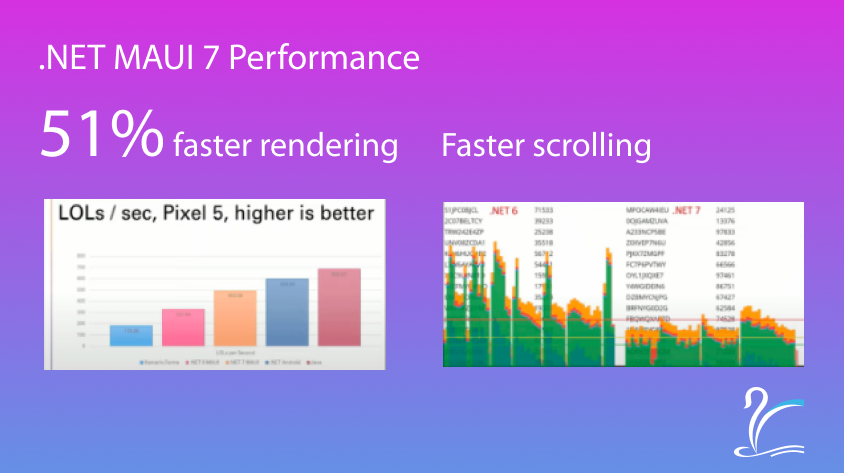
A pivotal factor dictating the trajectory of cross-platform app development is the increasing inclination of businesses towards embracing digital technologies within their operations. This predilection will drive the demand for cross-platform tools, promising flexibility and scalability that transcends conventional software design and development methodologies.
The demand for cross-platform development is escalating at an unprecedented pace, and the rationale behind this surge is profound. Primarily, organizations aspire for their products to function seamlessly across diverse devices, irrespective of operating systems or platforms. This harmony diminishes the necessity for multiple applications, augmenting your product’s discoverability across various platforms.
The historical challenge of proficiently executing cross-platform development looms large. With .NET MAUI, an innovative answer borne from Microsoft’s team, enabling the construction of a single application that thrives natively across major platforms – iOS, Android, Windows, MAC – without compromise on attributes or capabilities.
Wrapping up
The advent of .NET MAUI indicates a transformative era in the realm of cross-platform app development. Driven by its integrated methodology, intrinsic native experiences, and potent attributes, .NET MAUI emerges as the definitive selection for developers aspiring to create exceptional applications spanning diverse platforms. Whether you bear the badge of a seasoned Xamarin developer or step freshly into the realm of cross-platform endeavors, embracing .NET MAUI promises to unshackle a realm of boundless possibilities. As you set the course for your app development journey, .NET MAUI is the compass guiding you toward a future teeming with innovation.