Back in 2013, a mid-sized software firm decided to shut down its on-premise servers for good. They weren’t chasing a trend. They were exhausted—by constant server crashes, by rising IT costs, by the inflexibility that kept their team glued to aging infrastructure. What they did next, migrating to the cloud, would change how they did business. But it wasn’t simple. It wasn’t smooth. And it wasn’t quick.
That’s the reality most companies face when they first ask themselves: what is cloud migration?
It’s more than uploading files to the internet. It’s a deliberate process—moving applications, data, and sometimes entire systems from local hardware to cloud platforms. But it’s also a cultural shift, one that redefines how teams operate, budget, and grow.
This guide isn’t a cheerleader’s pitch for cloud. It’s a straight look at how cloud migration works, what it really involves, and what makes or breaks a successful move.
Why Cloud Migration Isn’t Just for Tech Giants Anymore?
Once upon a time, only enterprise giants could afford cloud experiments. But now, small businesses, local retailers, even government offices are ditching their aging servers. Why? Because the cloud promises three things: agility, cost control, and scale.
But this isn’t about hype. It’s about asking better questions. Like:
- Can your current infrastructure handle spikes in demand?
- Are you paying to maintain hardware that’s barely used?
- How fast can your team launch a new feature or patch a bug?
If any of those answers make you wince, cloud might be more of a necessity than a luxury.
Understanding the Core: What Is Cloud Migration?
At its simplest, cloud migration is the process of moving digital assets—like data, applications, and workloads—from on-premise servers to cloud platforms like AWS, Azure, or Google Cloud. But the cloud migration services covers more than technical action. It includes strategy, risk analysis, governance, budgeting, and organizational change.
There’s also no single “right way” to migrate. For some companies, it means taking their existing applications and moving them as-is to a virtual machine. Others use the opportunity to rebuild their systems from the ground up using cloud-native tools.
The Migration Methods (Real Talk)
Here’s a simple table breaking down the most common methods and what they really mean in the real world:
| Method | What It Actually Means | When It’s Used |
| Rehost | “Lift and shift” – move as-is to cloud | Quick migration, minimal changes |
| Replatform | Small tweaks to optimize cloud use | Minor improvements without rewriting code |
| Refactor | Redesign apps to fit cloud-native environments | High growth plans, need for scale |
| Repurchase | Replace legacy systems with SaaS tools | Moving off outdated licenses |
| Retire | Shut down unused tools | Trimming the fat |
| Retain | Keep some systems on-premise for now | Legal/compliance requirements |
These approaches aren’t theoretical. They’re used daily across industries—sometimes in combination.
Cloud Migration Strategy: What You Need Before Moving Anything
Before you log in to a cloud dashboard or call a vendor, stop. A cloud migration strategy is what separates a successful migration from a disaster that eats your budget.
Here’s how smart companies start:
1. Audit What You’ve Got
Inventory everything. What apps are critical? What systems are outdated? You’d be surprised how many tools quietly suck up resources in the background.
2. Understand Interdependencies
Some applications work together like Siamese twins. Move one without the other, and the whole system can collapse. A migration without a dependency map is like pulling wires blindfolded.
3. Set Clear Goals
Avoid vague ambitions like “modernizing infrastructure.” Instead, use specific goals:
- Cut infrastructure spend by 20% in 12 months
- Reduce deployment time from days to hours
- Improve uptime to 99.9%
These goals guide your cloud migration roadmap and keep teams accountable.
The Cloud Migration Roadmap: Not a Template, a Timeline
Every business is different, but a realistic cloud migration roadmap typically unfolds like this:
| Phase | Focus Area | Key Actions |
| Discovery | Assessment | Inventory systems, map dependencies |
| Planning | Strategy design | Prioritize workloads, assign owners |
| Pilot | Controlled test | Migrate a low-risk system |
| Migration | Execution phase | Rehost, refactor, or replace |
| Optimization | Cost and performance tuning | Monitor usage, tweak infrastructure |
| Stabilization | Long-term governance | Train teams, update policies |
Don’t try to do it all at once. The best migrations are done in phases—not marathons.
Why Cloud Migration Assessments Save Projects?
A cloud migration assessment is your reality check. It tells you:
- Which workloads are cloud-ready
- Which ones need rewriting
- How much it might all cost
- Where hidden risks live
Think of it like a home inspection before renovation. You wouldn’t tear down a wall without checking for wiring, right?
Assessments also give finance and compliance teams hard data. Without this, you’re flying blind.
Mistakes Most Companies Make
1. Assuming It’s Cheaper By Default
Sure, cloud can reduce costs. But not if you treat it like a magic ATM. Without proper rightsizing and cost controls, your cloud bill can easily spiral.
2. Ignoring Team Readiness
Moving to cloud means new tools, new processes, and often a new mindset. If your developers, IT staff, or security teams aren’t on board, the transition will stall.
3. Skipping Governance
Without policies, cloud use can become chaotic fast. Think: duplicated services, mystery costs, security gaps. Governance isn’t red tape. It’s your seatbelt.
What are the Benefits of Cloud Migration?
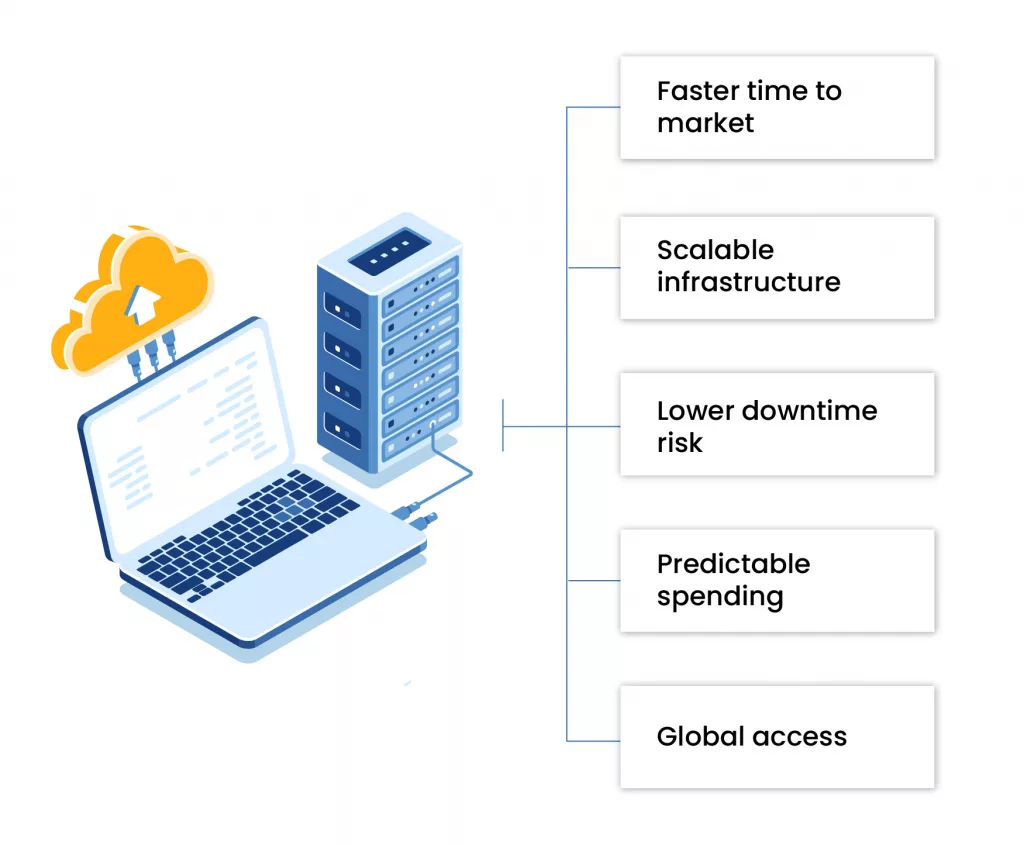
Forget buzzwords. Let’s talk about actual benefits of cloud migration—the kind that matter day to day.
| Benefit | Real-World Impact |
| Faster time to market | Launch features in hours, not weeks |
| Scalable infrastructure | Handle traffic spikes without crashes |
| Lower downtime risk | Redundant systems mean less disruption |
| Predictable spending | Pay only for what you use |
| Global access | Teams can work from anywhere, securely |
And here’s one that’s rarely mentioned: peace of mind. When you’re not worried about servers overheating or failing at 2 AM, your team sleeps better. Really.
Industry Use Case: Logistics Company Goes Hybrid
A logistics company running 24/7 warehouse operations faced a dilemma. Their in-house servers were stable, but slow. Downtime meant delayed shipments, which meant unhappy clients.
After a thorough cloud migration assessment, they decided on a hybrid model. Core inventory systems stayed local (for latency reasons), while customer-facing apps moved to the cloud. This reduced the pressure on their legacy systems while improving responsiveness.
Within 10 months, they reported:
- 30% faster app load times
- $80,000 saved on server maintenance
- A more agile dev team able to push updates weekly
The migration wasn’t flashy. But it worked. And it didn’t disrupt day-to-day operations.
Tips From Teams Who’ve Done It
Don’t Move Everything
Focus on what delivers the most value first. Some legacy systems might not be worth migrating—at least not yet.
Choose Your Cloud Model Carefully
Public? Private? Hybrid? The right model depends on your compliance requirements, budget, and IT skills in-house.
Bring Finance In Early
Cloud spending feels different from buying hardware. Having finance involved from Day 1 prevents confusion later.
Monitor From the Start
Use native tools or third-party services to track usage, uptime, and cost. Early monitoring helps you course-correct before things go off-track.
Final Thoughts
So, what is cloud migration really? It’s not a project—it’s a shift in how your business operates. It requires clear thinking, detailed planning, and a willingness to rethink the way you manage infrastructure.
It’s not always easy. There will be hiccups. There will be skepticism. But if done right, the long-term benefits outweigh the growing pains.
Not every business needs to move to the cloud tomorrow. But every business should understand why it might need to soon—and how to do it smartly.










